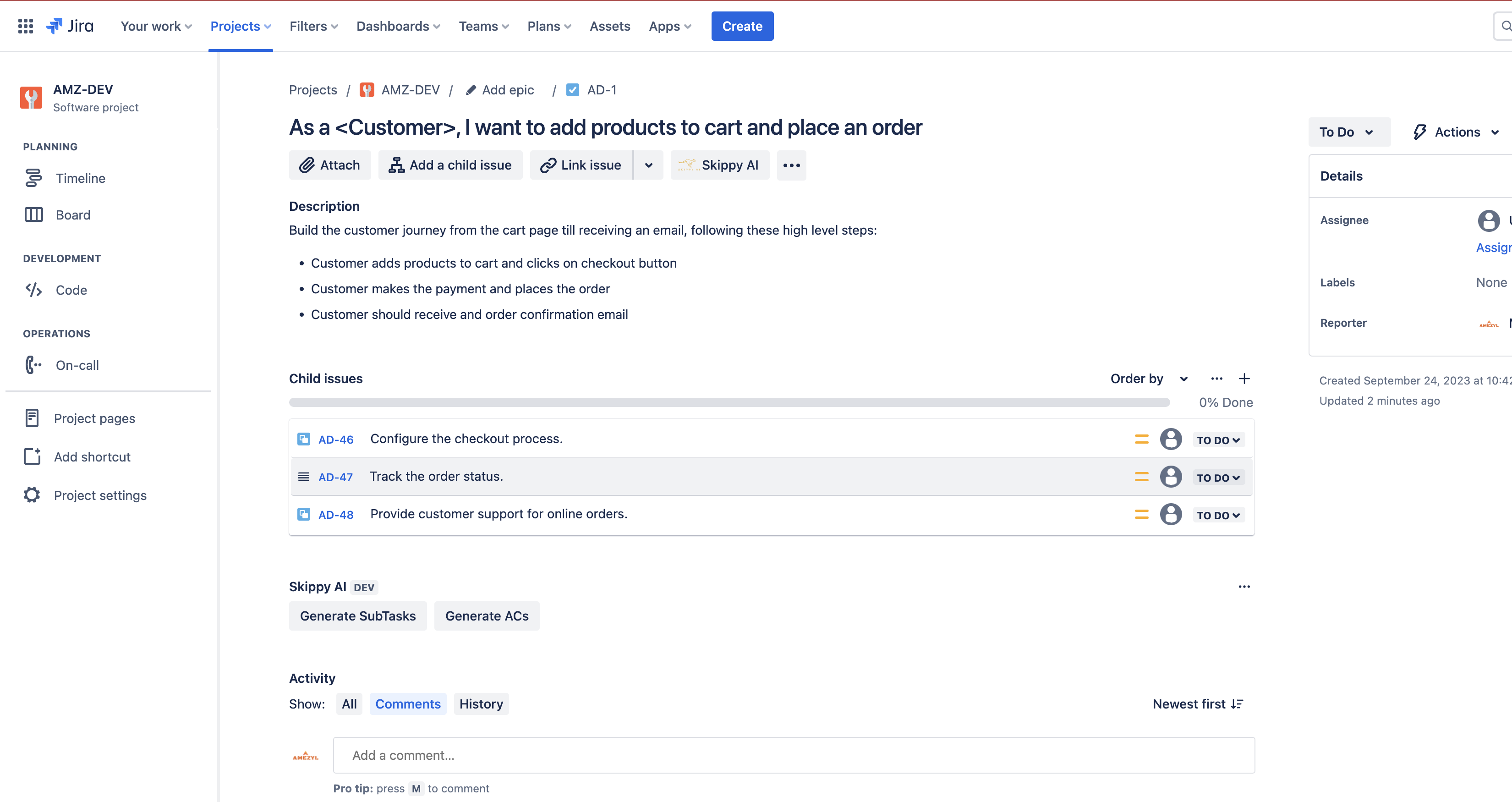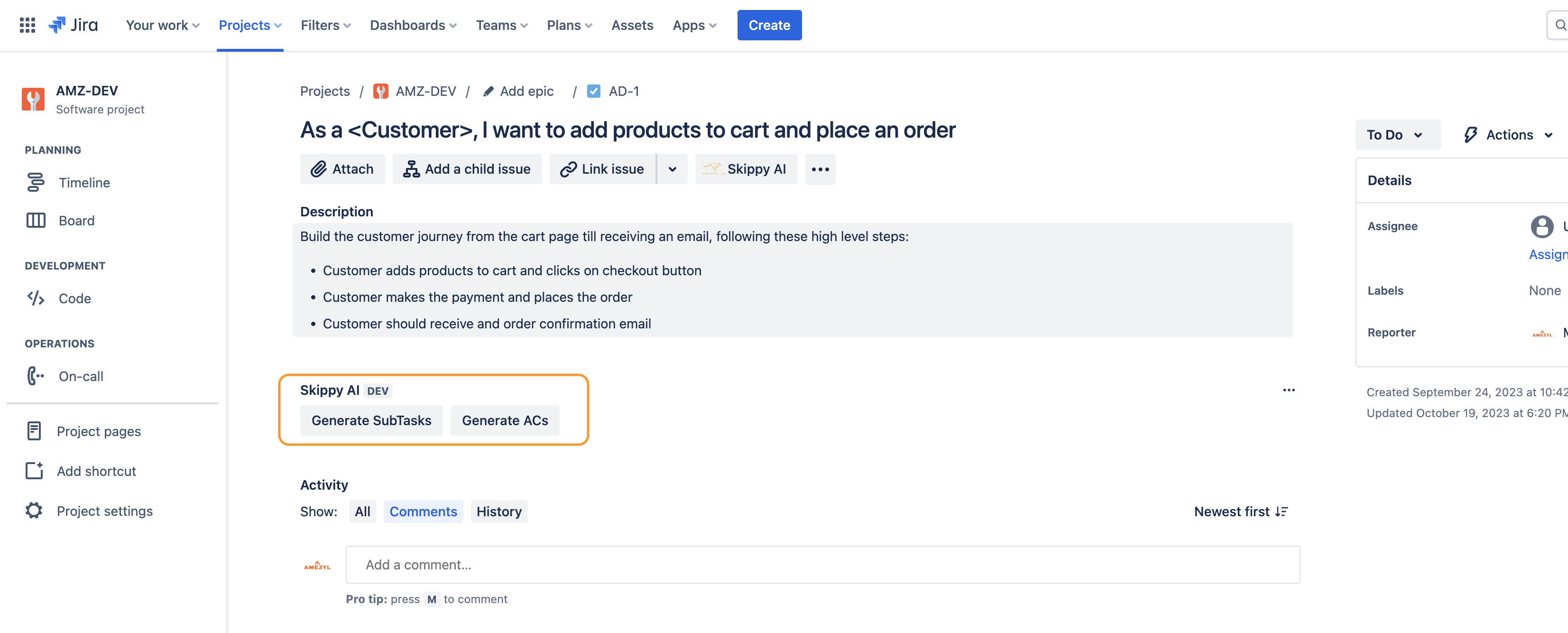
Please note: ChatGPT responses can take longer times and may timeout occasionally. If this happens, you can either retry, or use another provider. 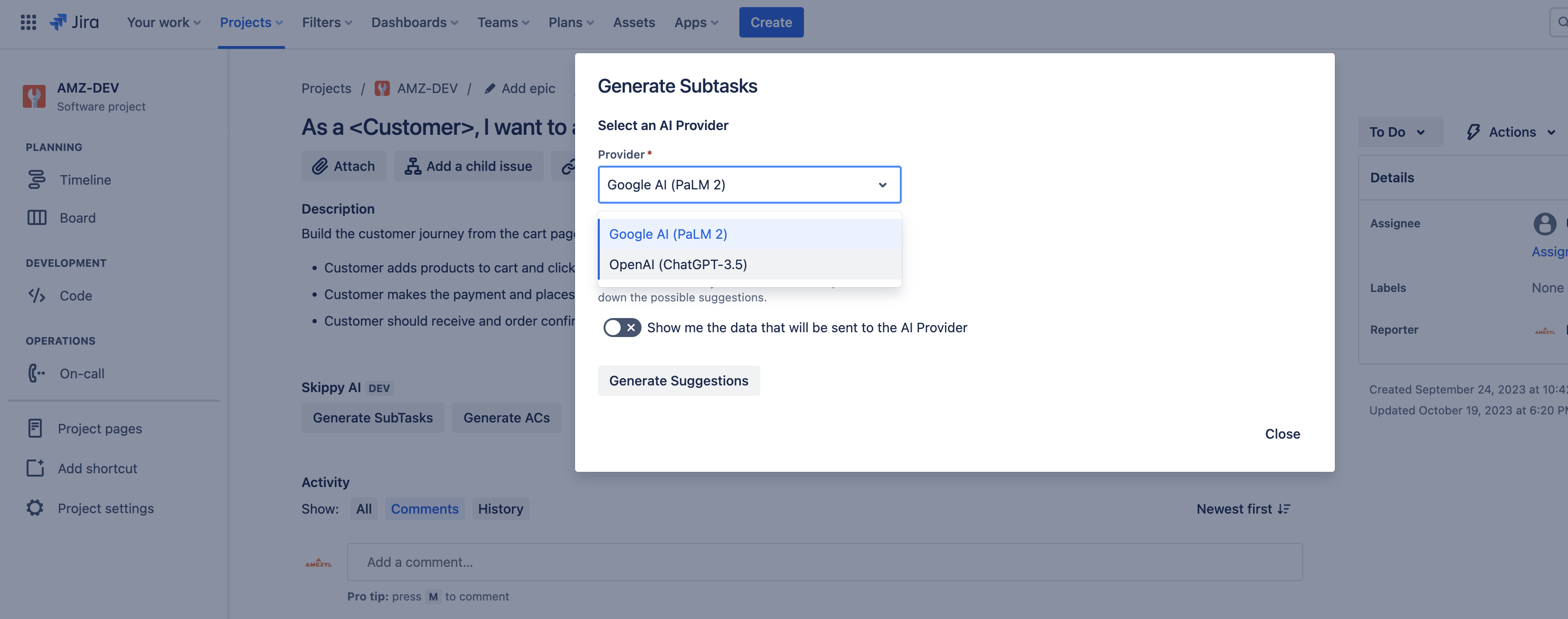
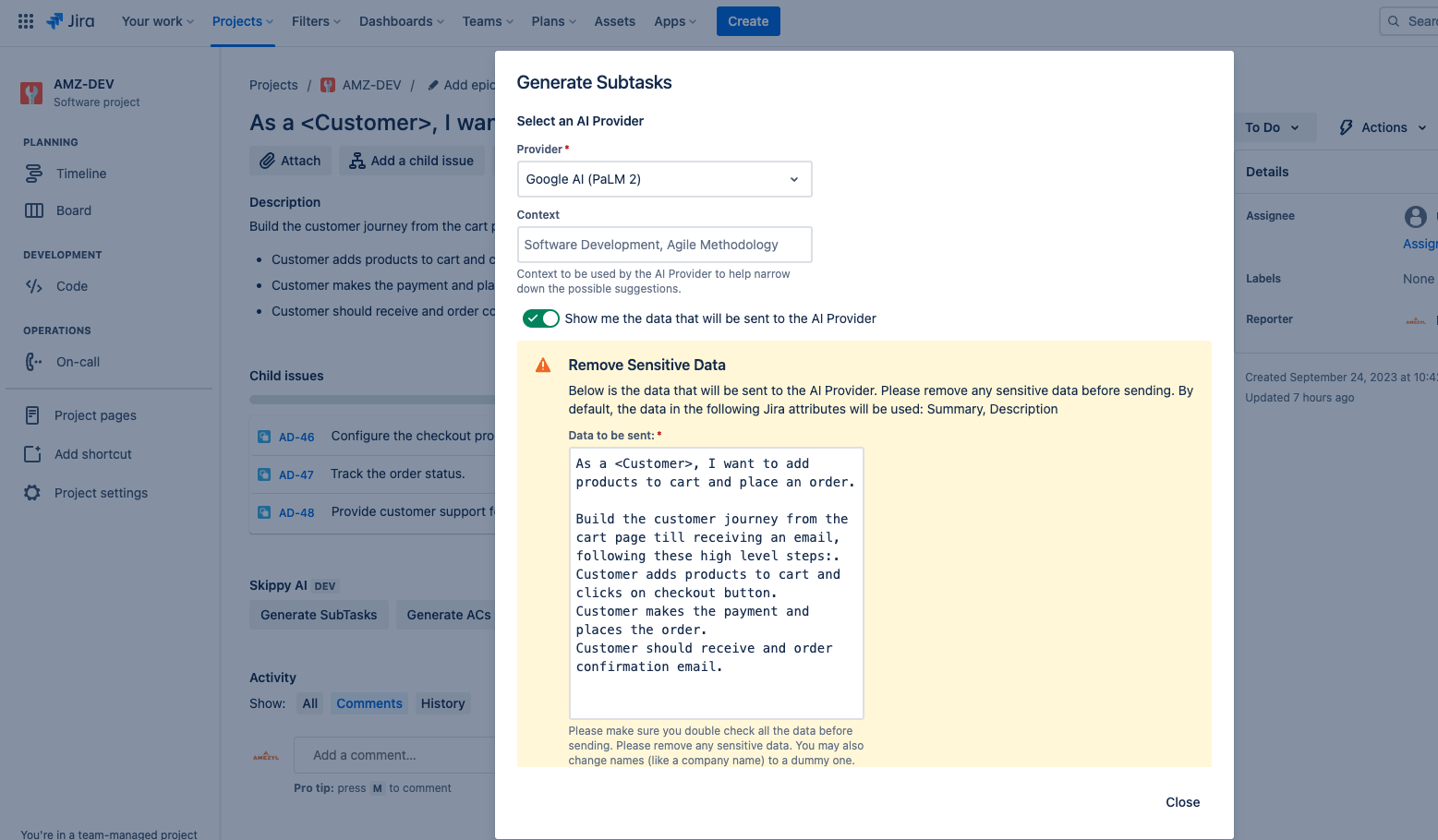
Please note: This will not create any subtasks yet in Jira. Please see the next steps for that. 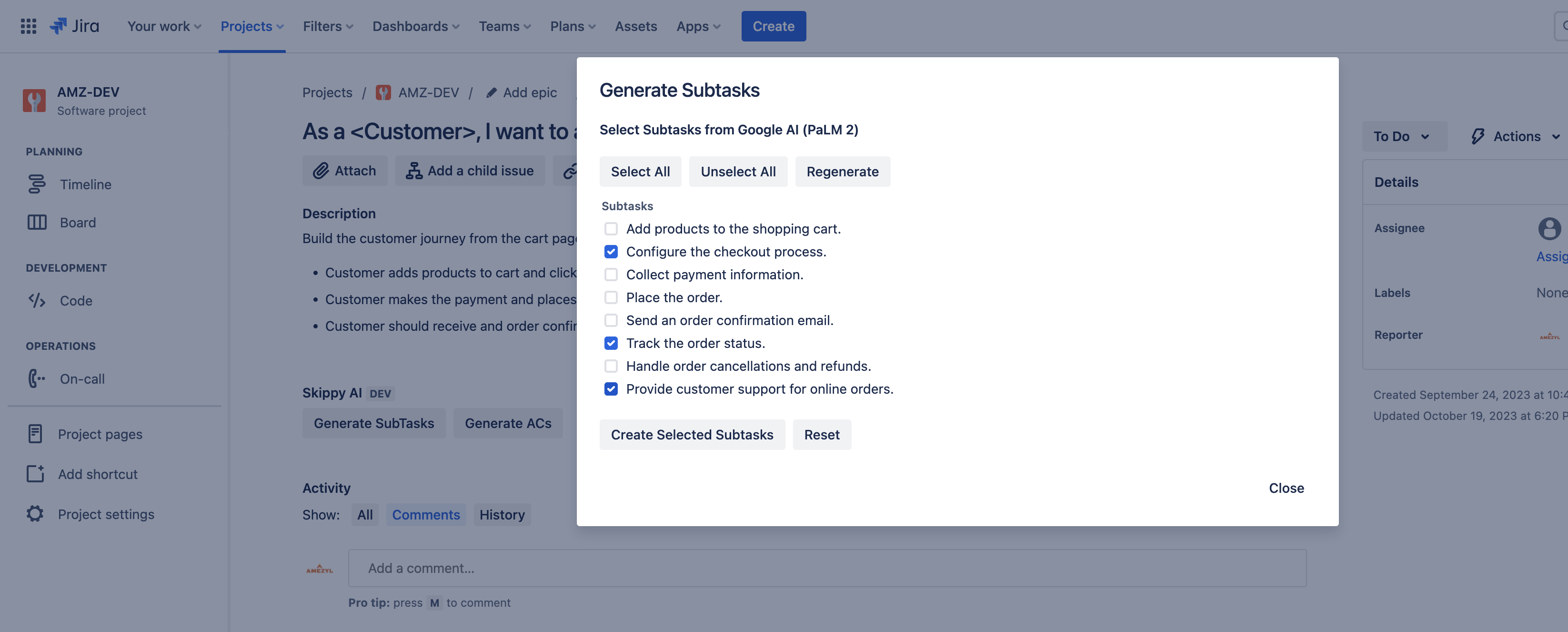
Please note: This option will reuse the same configuration from the first page and asks the AI for new suggestions. Please note: To see the created subtasks, please refresh the page.